Staying Safe Online 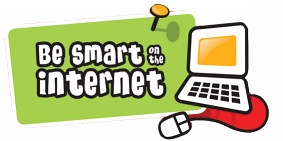
The internet is a great resource and tool that connects us to information and people. Despite the positive aspects of internet use, it is still important to remember to use the internet in a way that promotes safety.
Threats Online
According to Norton Computer Security Services, the most common dangers to children online are inappropriate content, strangers, cyberbullying, and scams.The internet is full of great information that can help us learn, but it also includes many sites that are not suitable for children to visit. The internet also connects us to people that we do not know. It is important to remember that strangers online may not be who they say they are and personal information should not be shared with them. Cyberbullying is where bullying takes place online through chats and social networking sites by saying mean and hurtful things about another person. Children are also susceptible to people committing scams to gather personal information or even steal money.
https://us.norton.com/internetsecurity-kids-safety-the-most-common-threats-children-face-online.html
Online Safety Tips for Kids
Staying safe online can be accomplished by practicing certain precautions while using the internet.
1. Keep personal information private. (passwords, biographical information like name and address)
2. Don't meet people in person that you met online.
3. Be careful what you click. Advertisements, links, and emails could be links to sites seeking to steal information or infect your device with a virus.
4. If you feel umcomfortable about something online tell an adult.
5. Talk to an adult before purchasing, downloading, or joining anything online.
These tips and many more can be easier to remember through the SMART acronym that is seen below.
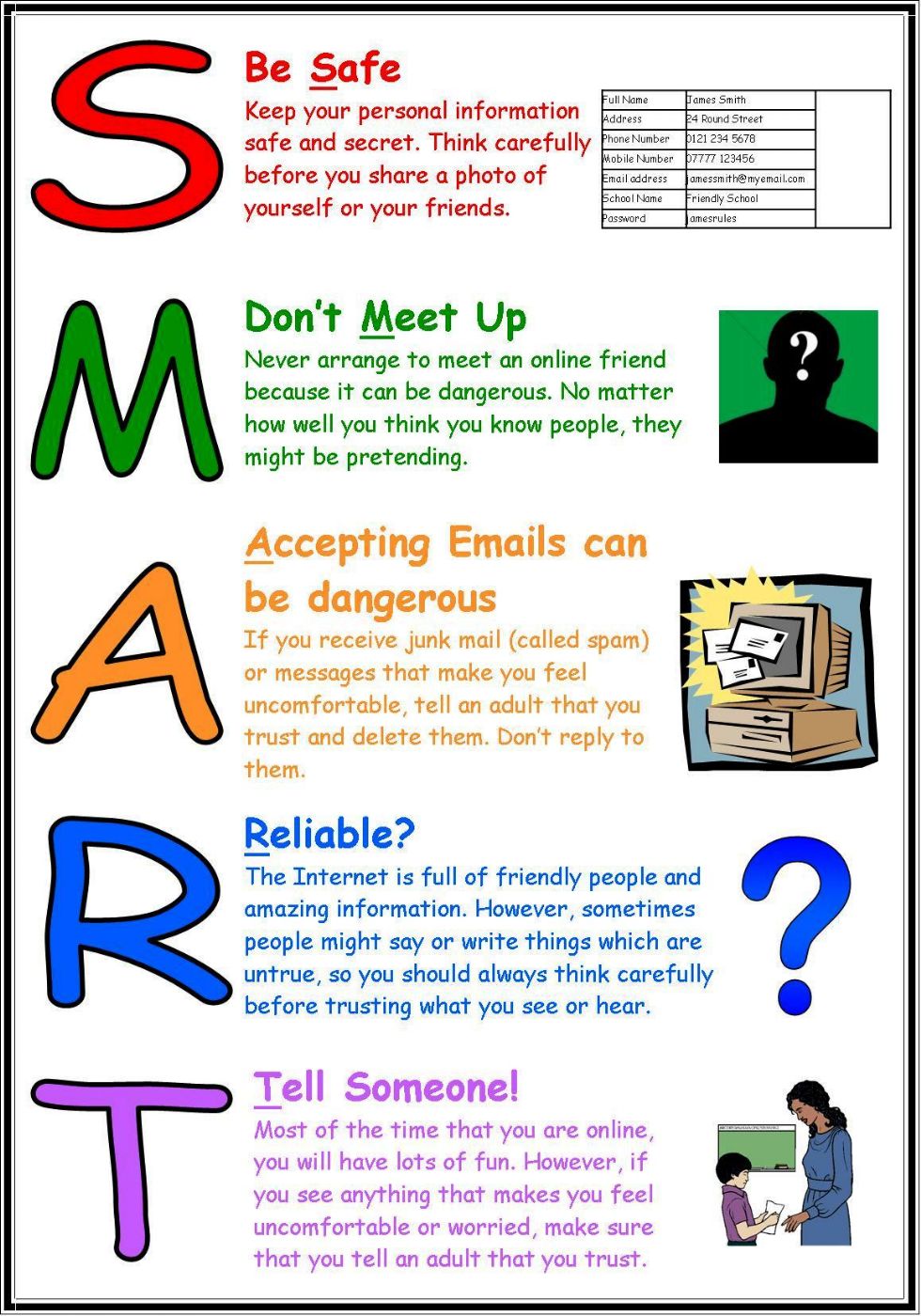
http://www.wembrook.warwickshire.sch.uk/_files/images/pupils/46BE593381BE2010445C2B803FB1983D.jpg
Tips for Parents
Being open with your child about the internet can help keep them safe. The following image offers tips for helping you be aware of your child's online activity and how to keep them safe.
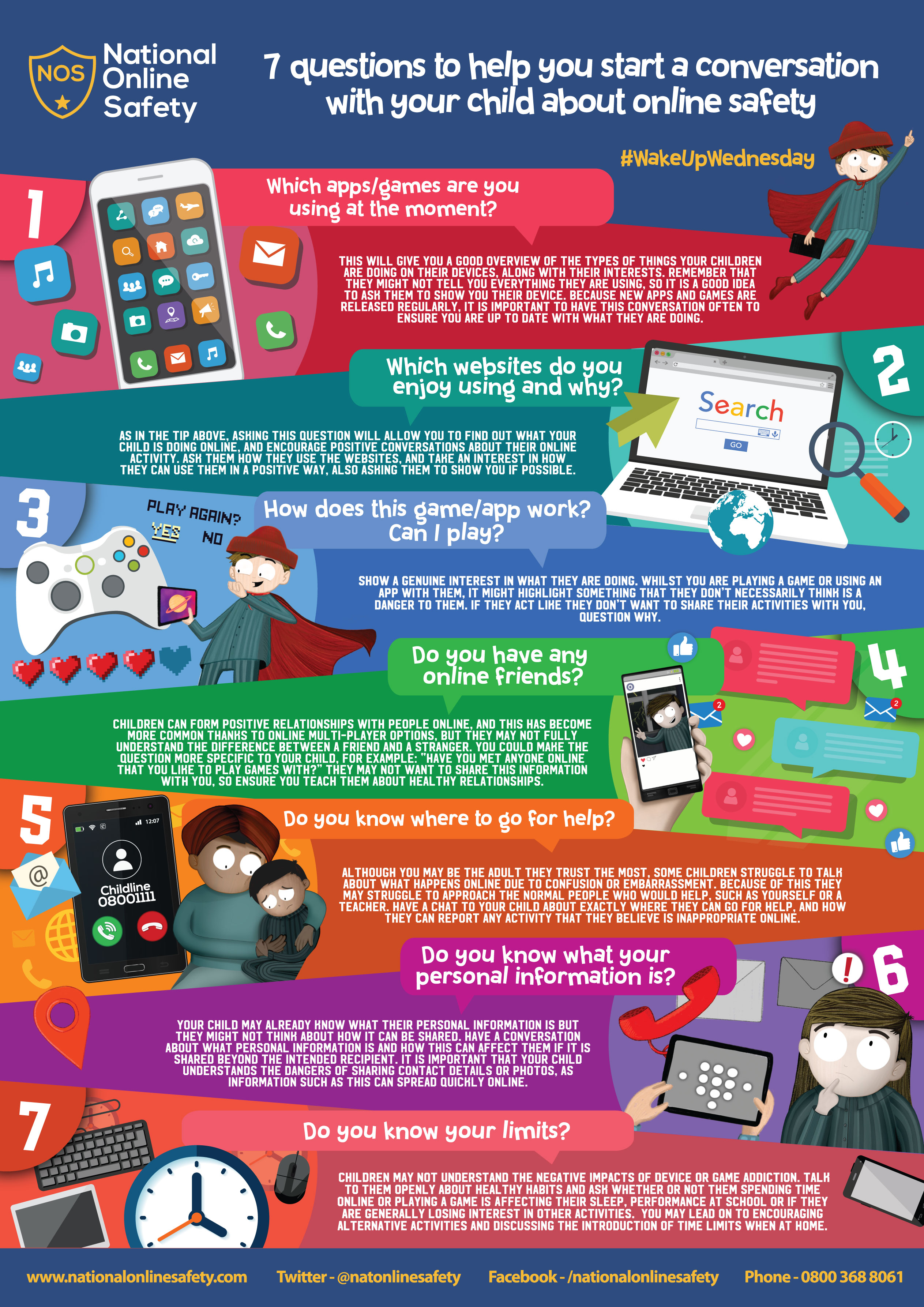
www.nationalonlinesafety.com
Email Safety
1. Only open emails from sources that are known and trusted.
2. Do not send personal information in an email.
3. Filter spam and do not click on advertisements.
4. Only download attachments you knew you were getting or come from a sender that you know.
The following video links provide more tips to staying safe online.
The following video links offer great tips for parents seeking to keep their kids safe online.
5 Tips to Keep Your Child Safe
Internet Safety Resouces
The following website links offer great resources for students and parents about internet safety.
References